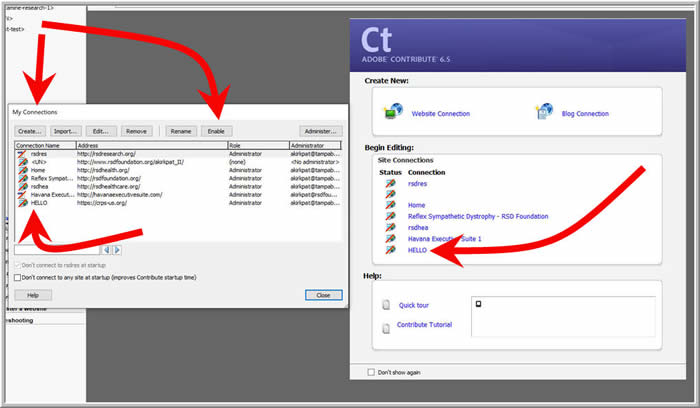Instructions for VPN connection:::
Install the software at the following site: https://swupdate.openvpn.org/community/releases/OpenVPN-2.6.10-I002-amd64.msi
On the desktop, click on the icon "VPN GUI" and an icon will appear in the tray showing a black computer screen in black.
Right-click on the computer screen and select "import file" That was sent to Dr. Kirkpatrick as "institute.ovpn" at 9KB.
You will be asked for the following login information:
UN = cpanel_dev
PW = cf@XXXXXXXX;6*+( The complete PW is available in Dropbox Folder "CRPS-US.ORG INSTALL"
Click "Connect"
The icon with the computer screen will turn from black to green when connected to the VPN.
NOTE:
To make crps-us.org editable in CONTRIBUTE 6.5, open VPN. Also, go to "My Connections" to confirm the website "crps-us.org" is "Enabled". See screenshot below.
OOOOOOOO
|